To add yearly maintenance fees to the agreement:
1. From the Agreement listing, choose the Agreement you would like to edit and click Actions then select Edit.
Alternatively, if you are creating a new agreement, enter the agreement details in the Agreement Header section, then click Save.
2. Click Yearly Maintenance.
3. Click Add Maintenance Fee to create a new yearly fee.
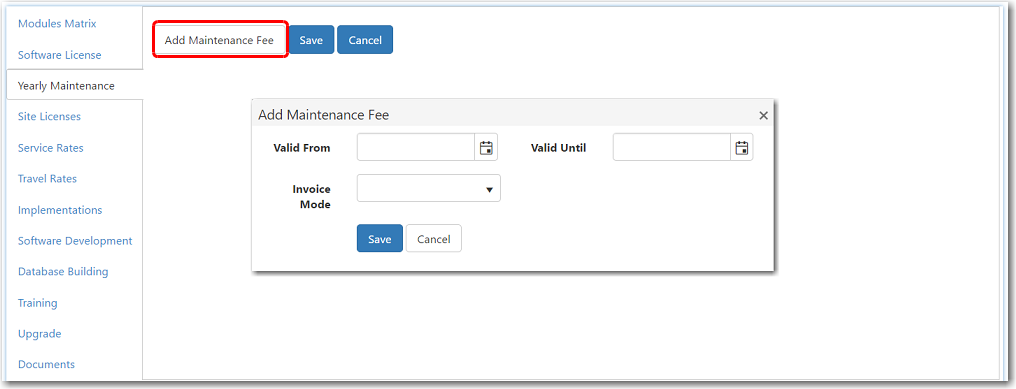
The following table provides you with more information on the available fields:
Field |
Description |
| Valid From | Select the date the fee is to be valid from. |
| Valid Until | Select the date the fee is to be valid to. |
| Invoice Mode | Select whether the invoice should be issued on a monthly basis, quarterly basis, annually basis, etc, for this fee. |
4. After entering the necessary details, click Save.
5. The module and payment term tables will be displayed below. Click Add new record to add and configure the pricing for each module per office/vessel user.
Alternatively, you can also click Add Default Payment Terms to add all the payment terms that have been created in the register for maintenance fees.
Note: Payment Terms are created in the Register. Please refer to the Payment Term Register topic.
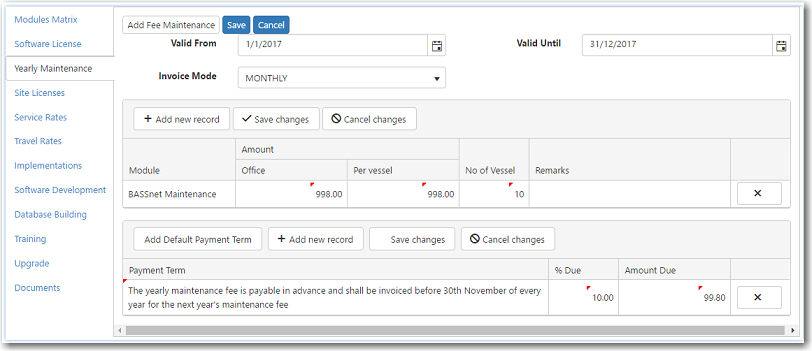
6. As you make changes, a red arrow will appear at the top left of the field indicating that there are changes that have not been saved. Click Save changes above each table to confirm.
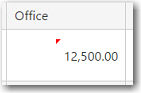
7. Finally, click Save to add the yearly maintenance fee to the agreement.