To add software development fees to the agreement:
1. From the Agreement listing, choose the Agreement you would like to edit and click Actions then select Edit.
Alternatively, if you are creating a new agreement, enter the agreement details in the Agreement Header section, then click Save.
2. Click Software Development.
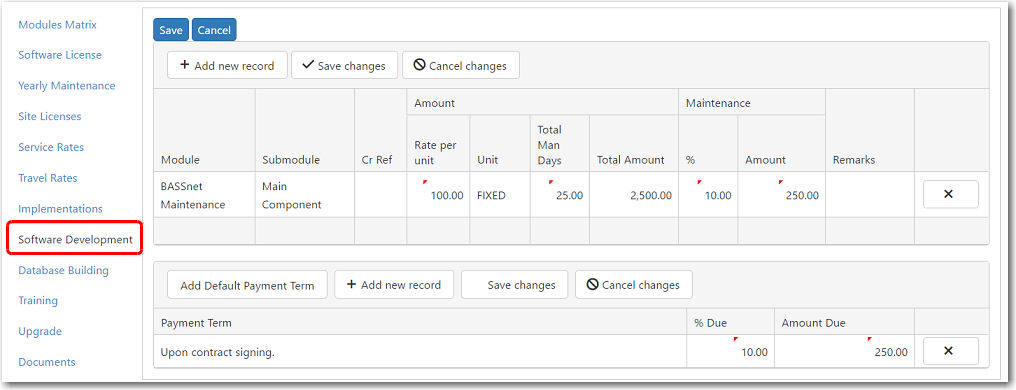
3. Click Add new record to add software development fees for each module and the payment terms.
Alternatively, you can also click Add Default Payment Terms to add all the payment terms that have been created in the register for software development.
Note: Payment Terms are created in the Register. Please refer to the Payment Term Register topic.
4. As you make changes, a red arrow will appear at the top left of the field indicating that there are changes that have not been saved. Click Save changes above each table to confirm.
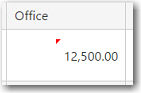
5. Finally, click Save to add the software development fees to the agreement.