To attach documents to the agreement:
1. From the Agreement listing, choose the Agreement you would like to edit and click Actions then select Edit.
Alternatively, if you are creating a new agreement, enter the agreement details in the Agreement Header section, then click Save.
2. Click Documents.
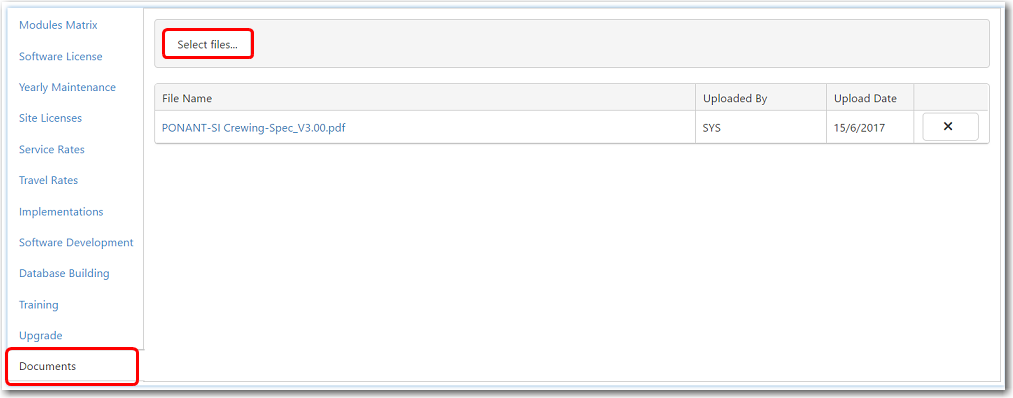
3. Click Select files and browse to the file that you want to attach. Multiple files can be selected and uploaded at the same time.
4. Click Open to add the file to the agreement. The System will begin uploading the file(s).
5. When the upload is completed, the Done label is displayed and the file will be added to the table.
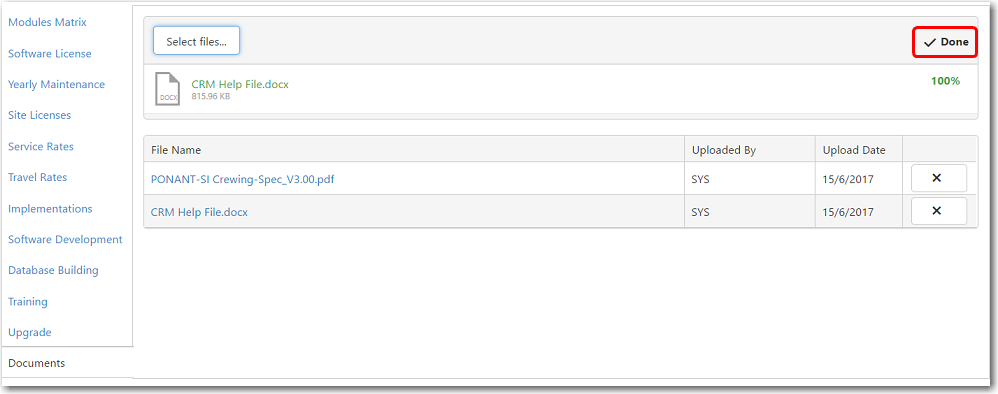
The file can be opened by clicking the File Name. To delete the file, click the Delete button (X) in the last column.