To create a new Agreement:
1. Open the Agreements tab and click Add New.
Alternatively, you can click Add New from the Agreements listing page.
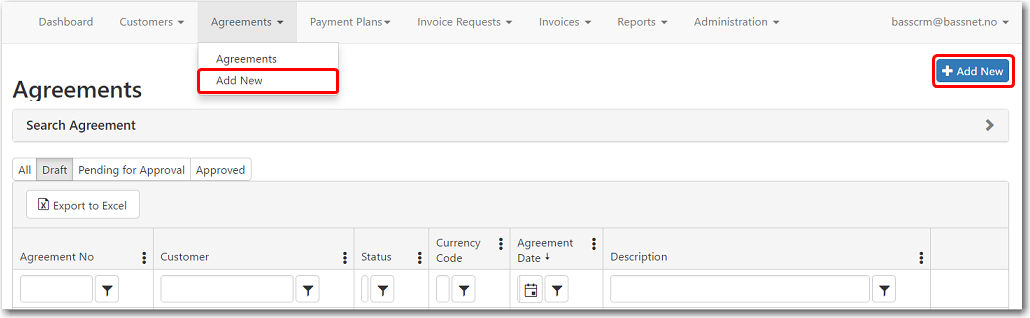
2. The Add a new Agreement screen is displayed. Here, you may insert all the relevant details of the Agreement.
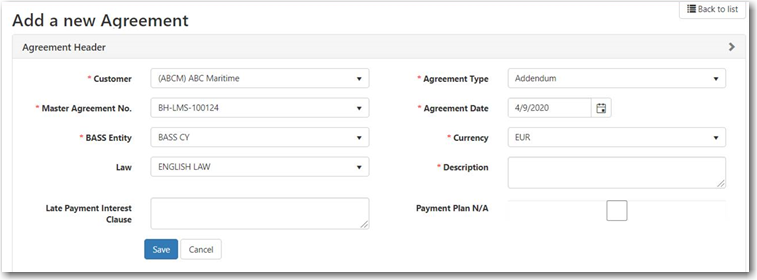
The following table provides you with more information on the available fields:
Field |
Description |
| Customer | Select the customer with whom the agreement is made. |
| Agreement Type | Select the type of agreement. For example: License, Maintenance and Services, Addendum or Partnership. |
| Master Agreement No. | Select the Master Agreement Number.
This option is only available if you have selected 'Addendum' as the Agreement Type. |
| Agreement Date | Select the date in which this
agreement is entered into.
By default, the system will follow the creation date. |
| BASS Entity | Select which BASS company is
involved in this agreement.
For 'Addendum' agreement type, the system will display the default entity. |
| Currency | Select the currency of this agreement.
For 'Addendum' agreement type, the system will display the default currency. |
| Law | Select which country's law is to govern this agreement and be applicable if any legal disputes were to arise. For 'Addendum' agreement type, the system will display the default law setting. |
| Description | Enter a description regarding this agreement. |
| Late Payment Interest Clause | Enter the specific late payment
interest clause that will be applicable to this agreement.
Note: The default can be configured in the Application Settings. |
3. After you have entered all the necessary information, click Save. The System will record the Created By and Last Revised By dates.