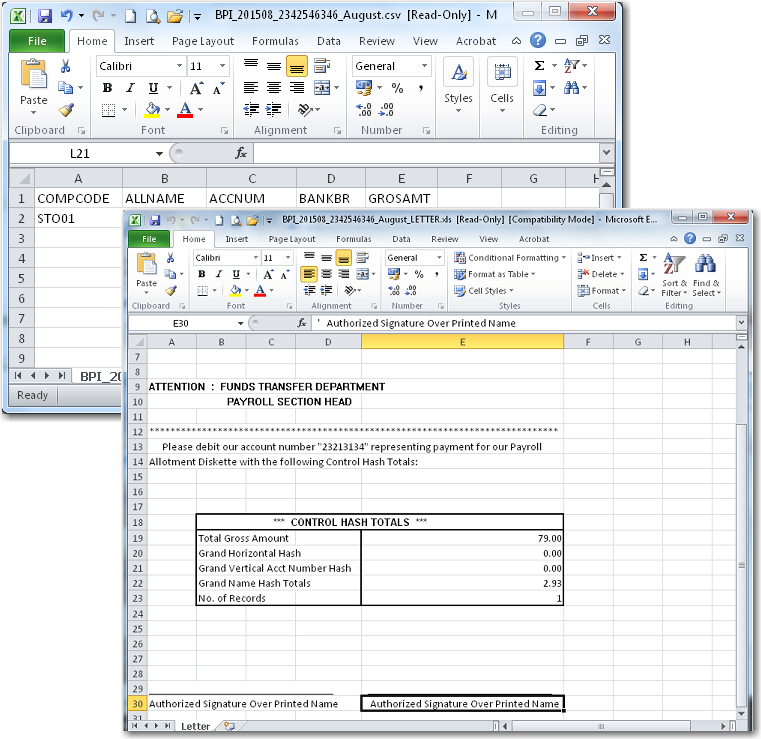To generate an export payment file:
1. From the HR Manager main menu, click Export Payment File under the Payroll menu. The Export Payment Files screen is displayed.
2. Select an Export Type. The fields available on the screen will be based on your selection.
For the purpose of this lesson, we shall select the 'BPI' export type.
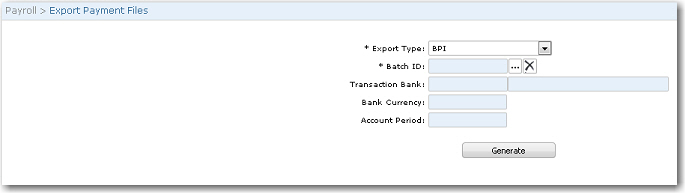
3. Use the Lookup function to select a Batch ID as set up on the Batch Allotment screen. The other fields will be populated based on your selection.
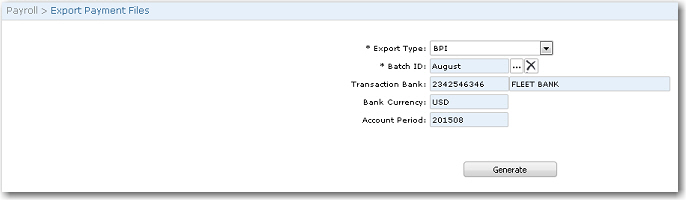
4. Click Generate. The files will be generated as '.csv' and Microsoft Excel files.