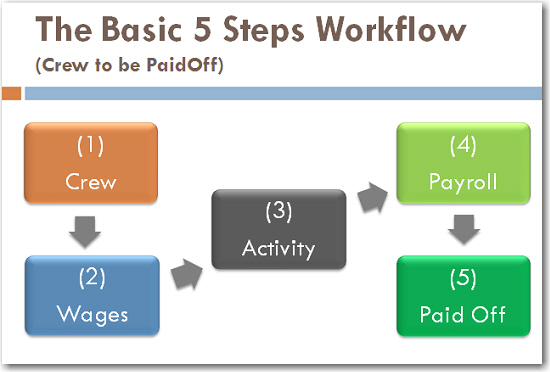
|
Workflow for Paying Off a Crew Member |
This topic gives you an overview of the basic 5-step workflow for a crew member to be paid off in the System. This would automatically remove the crew from the payroll process.
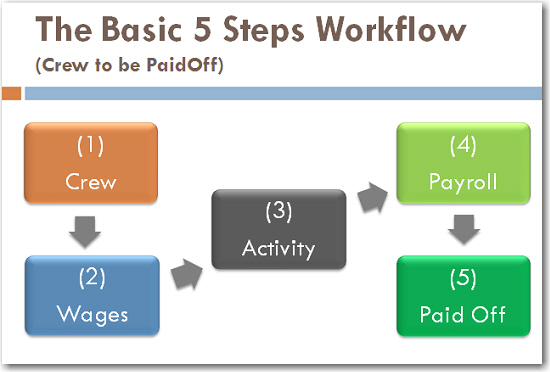
1. Ensure that a Crew Profile has been created in the System for the crew member. Wage calculation for permanent employees is done based on their 'Employment From' and 'To' dates. For contract employees, the wage calculation is done based on the 'Wage From' and 'To' dates entered when setting up an Activity.
2. Set up the Wage Details for the crew member.
3. Assign an Activity to the crew member. Ensure that the 'Start Date' and 'End Date' of the Activity and the 'Wage To' and 'From' fields have been filled up.
4. Enter Payroll information for the crew member:
Open an Account Period for a vessel. Ensure that the crew member falls within the correct account period.
Enter Sign Off details. In order to settle a crew member's wages upon sign off, you will need to ensure that all his Earnings, Deductions and Allotment amounts have been taken into account.
5. Pay off the crew member:
All the crew wages, crew deductions and crew earnings are otherwise referred to as Payroll Summary. View a listing of payroll summary information for each crew member onboard a particular vessel.
Check a crew member's Wage Balance. After you have entered all the crew earnings, deductions, allotments and so on, you can then view the balance of wages that the crew member is entitled to. You may also select the mode of payment by which the crew member is to be paid upon sign off.
How do I pay off a crew member in the System? On the Crew Balance screen, select the mode of payment:
- Bank Settlement (either to settle the Non-Accumulated or Accumulated balances or both). This enables the crew member to be paid through a bank account.
- Cash Settlement (either to settle the Non-Accumulated or Accumulated balances or both).
- Other Settlement (to settle the Non-Accumulated balances). For instance, you could settle the amount by sending the money directly to the crew member's beneficiary.
![]() What would you like to do?
What would you like to do?