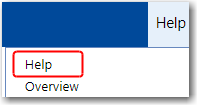
Help Basics |
In this section, you will learn the basics of using the BASSnet™ HR Manager Help File. With the proper use of its features, you can find almost everything that you need to know about the System.
You can easily access this Help File by clicking the Help button in the HR Manager System.
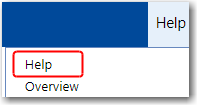
Navigating in the BASSnet™ HR Manager Help
Navigating in HR Manager Help File is simple as you can open the pages that you want to view from the main page of the help file or access each page directly from the table of contents. Each book is used to represent either a main topic or sub topic. You will find that pages of a common topic will be listed under the same book.
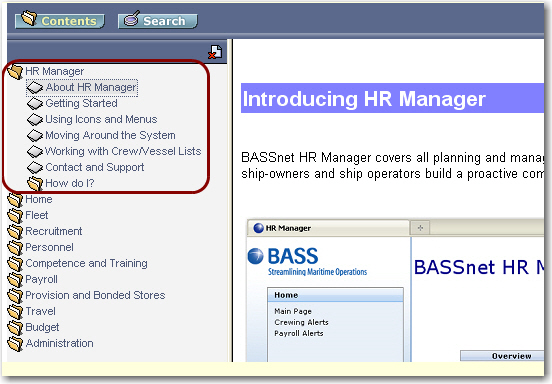
At the bottom of almost every page, you will find the 'What would you like to do?' links which also help you navigate to related topics:
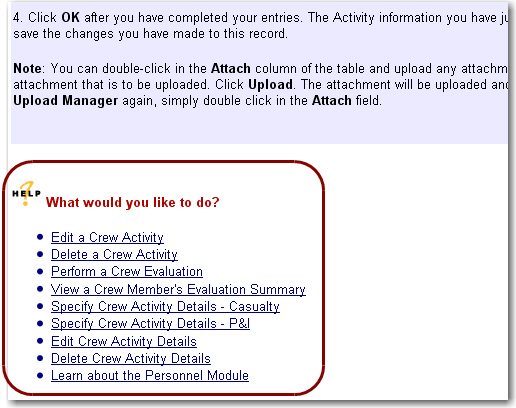
Each topic also has bread crumbs to show you how to access a particular page in the HR Manager System:
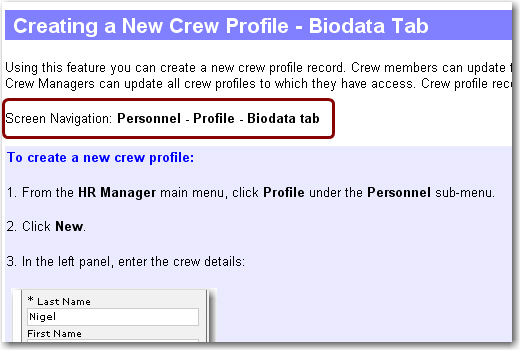
Standard Tools
Icon |
Description |
|
This tool allows you to display the Table of Contents. |
|
This tool allows you to go carry out a search for topics within the help file. |
|
When you click the Help button in the HR Manager system, the Help page will be displayed, however, the Table of Contents will be hidden. To display the Table of Contents, please click this 'Show' link. |
|
This 'bread crumbs' link shows you the exact location of the topic in the help file. Using this link you can navigate back to the exact folder ('book') from where the topic originated. This is NOT a bread crumb of the HR Manager system, it is a bread crumb of topics available in the help file. |
Performing a Search for Topics
Click the Search button and then type in your search criteria. Select the check box if you would like your search keyword to be highlighted on the page. Press Enter on your keyboard.
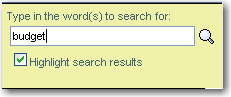
The results of your search will be displayed in the left panel. If you have selected the Highlight search result check box, then your search keywords will be highlighted in the topic. To remove the highlights, right-click on the topic and click 'Refresh' or 'Reload' depending on the browser you are using.
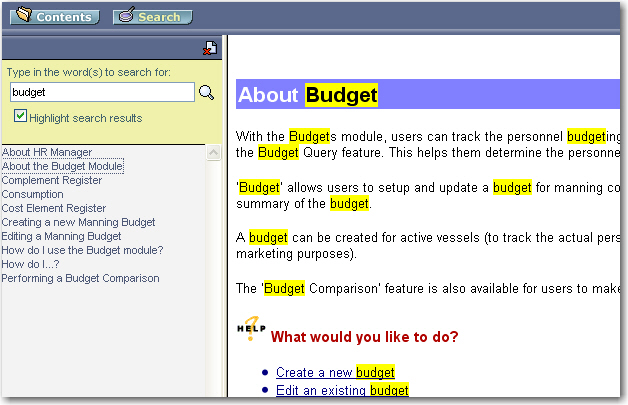
![]() What would you like to do?
What would you like to do?