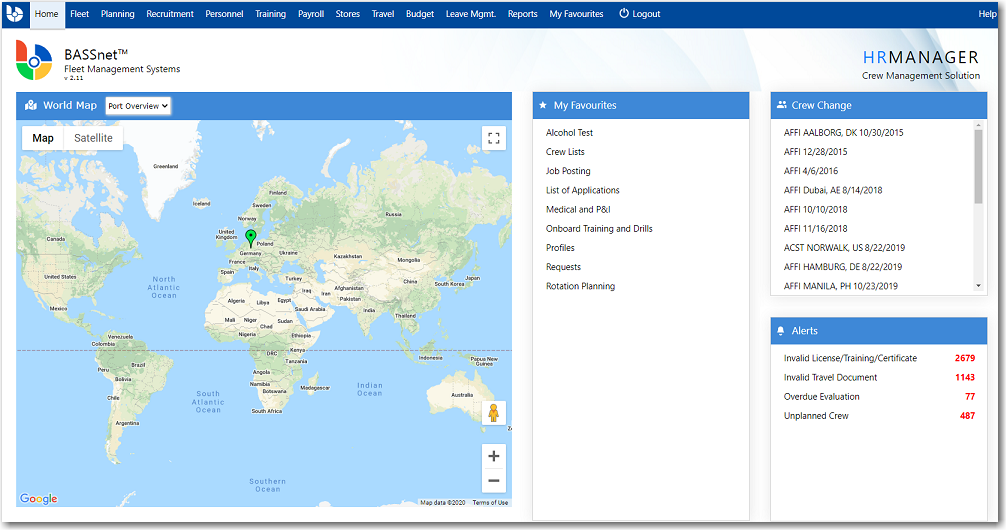
Introducing HR Manager |
BASSnet HR Manager covers all planning and management needs in relation to Human Resource. This web-based crew software opens up product access significantly, helping ship owners and ship operators build a proactive community and thereby loyalty with seafarers, manning agents, training centres and medical centres.
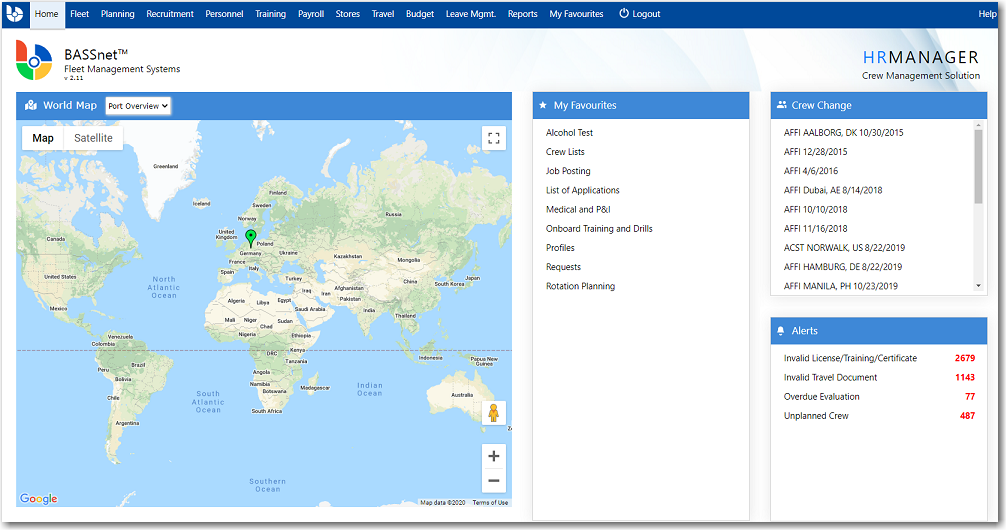
It facilitates the following:
1) Allows all units involved in HR planning and scheduling of crew changes to work on the same data in real time.
2) Significantly cuts administration time and costs and provides a sense of community – for manning agents, seafarers and training centres.
3) Allows for the monitoring of crew training requirements and knowledge development to ensure that they have the adequate skills to maintain efficiency and safety at the workplace.
4) Tracks crew’s month-end payroll related information such as earnings, deductions, allotments and more and exports this information to a file suitable for import by an Accounting System.
5) Allows seafarers to have visibility on their career progress as they can update their own biographical data, upload their resume and apply for positions onboard a vessel, see details of their next assignment as well as access training and career plan information.
6) Provides a link to BASSnet SAFIR where details of crew involved in safety related events onboard a vessel are captured. This helps the management track crew safety records, make informed decisions when selecting manning for vessels and identify the training needs of the crew involved in the event.
The available modules are:
Fleet
A listing of vessels under your control. Various crew-related tasks can be performed for the listed vessels such as viewing vessel particulars, vessel manning requirements, unplanned positions onboard a vessel or across your fleet, and crew list. This module also allows for the setup of a crew matrix using which you can generate a crew matrix report, search for competent crew members by combining rank experience or even search for non-competent crew onboard vessels.
Planning
Plan your crew's embarkation, crew changes and rotations. From the planner, you can track every crew member's activities in an easy-to-use and detailed calendar format.
Recruitment
Track applicant information, shortlist candidates for a particular position and maintain interview details and scoring.
Personnel
Maintain all information pertaining to personnel such as profile details, travel documents, medical history, activities, experience records, license/training details, crew loans, wage details.
Training
Manage training centres, monitor training/course requirements, evaluate the crew and determine their training needs/gap analysis and finally plan the courses and the training a crew should attend while at the same time track the costs and budget of attending these training/courses. With the availability of the Seagull Integration, you can see the Seagull training requirements required for the personnel who will be onboard the selected vessel as well as the courses that he has completed.
Payroll
Track all monetary dealings pertaining to the crew, for instance, earnings, deductions, allotments, portage bill, and so on. You can also export payroll information to a file suitable for import by any Accounting System.
Stores
Track the provision and bonded stores material items stored in the Inventory.
Travel
Handle all travel booking details for the crew. You can give travel agents real-time online access to the System to provide quotations and booking that will be automatically populated into the System, requiring no manual entry on your part.
Budget
Track the personnel budgeting of vessels, set up and update a budget for manning costs. A budget can be created for active vessels (to track the actual personnel cost against the budgeted cost) as well as for non-active vessels (in situations of a proposed vessel or for marketing purposes). The ‘Budget Comparison’ feature is also available for users to make a comparison between up to four different budgets.
Reports
The essential Reports module is available to help you quickly retrieve only the information that you want to see. Various types of reports, commonly used, have been incorporated in the System. Once a report is generated, it can be viewed, printed and/or exported to other applications.
Administration
Enables the System Administrator of the HR Manager System to create all relevant codes and data in the register. This way, a company can create familiar codes and terms that comply with their company-wide standards. BASSnet HR Manager also includes a specialized alerts feature that proactively ‘pushes’ information, reminders and alerts on issues related to HR management. It helps the relevant personnel monitor and remain up to date on crew-related management.
![]() What would you like to do?
What would you like to do?