To view an Invoice Request:
1. On the Invoice Request listing page, click the link under the Customer column to open the Details page.
Alternatively, click Actions and select View to open the Details page.
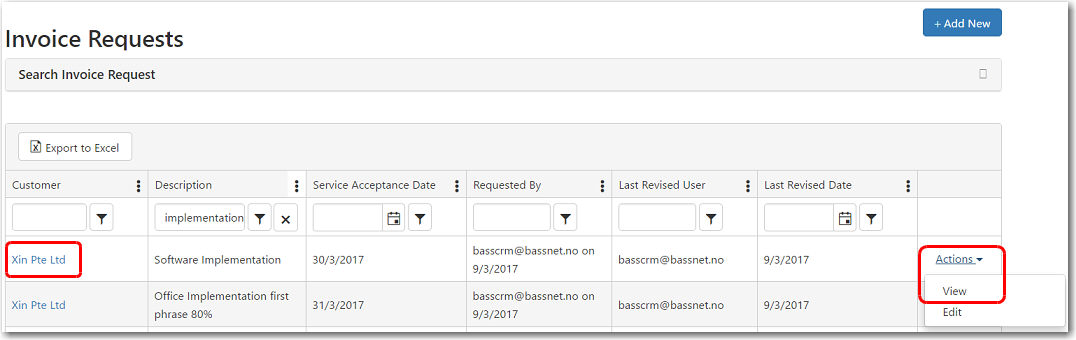
2. The Invoice Request screen will be displayed.
The Created By and Last Revised By dates are displayed along with the user who created/revised the invoice request.
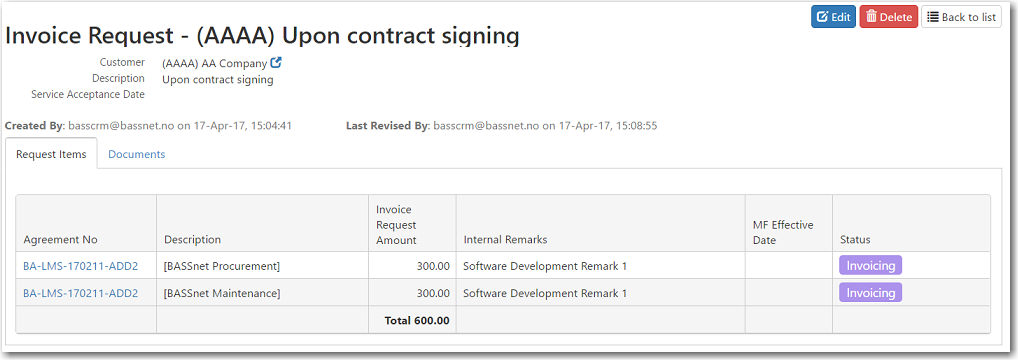
3. To view any documents attached to this invoice request, open the Documents tab.