To delete an invoice request from the System:
1. On the Invoice Request listing page, click the link under the Customer column to open the Details page.
Alternatively, click Actions and select View to open the Details page.
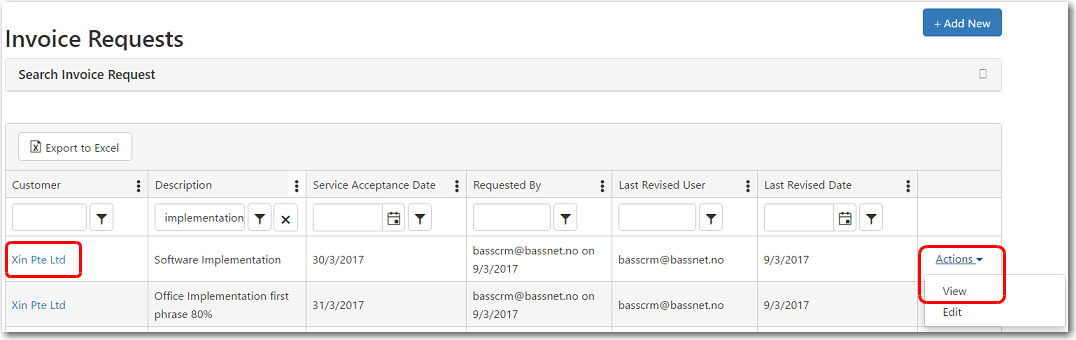
2. The invoice request Details screen will be displayed. To delete the invoice request, click Delete.
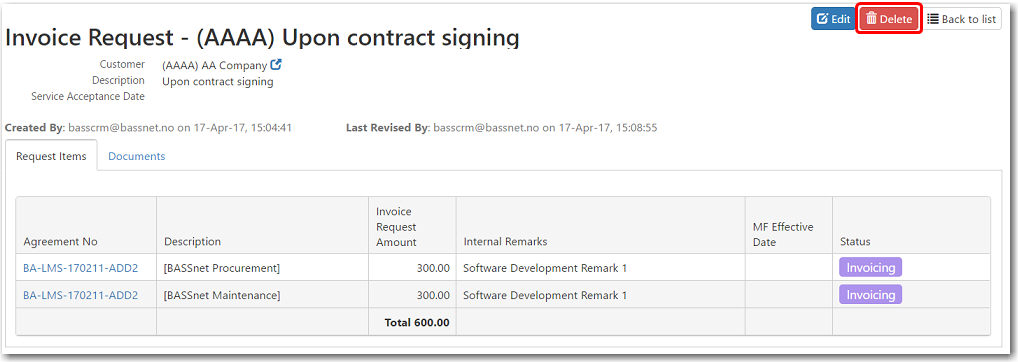
3. Click OK to confirm.