To delete a customer from the CRM System:
1. From the Customer listing, choose the Customer you would like to delete and click on the customer Code to open the Details page.
Alternatively, click Actions and select View to open the Details page.
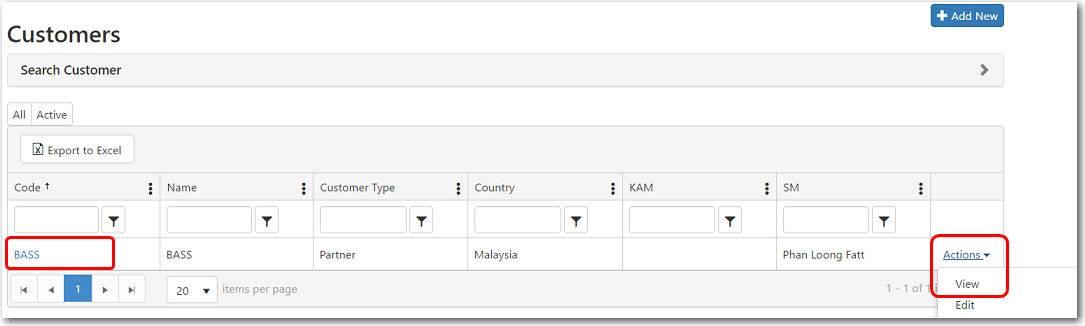
2. The customer's Details screen will be displayed. To delete the customer, click Delete.
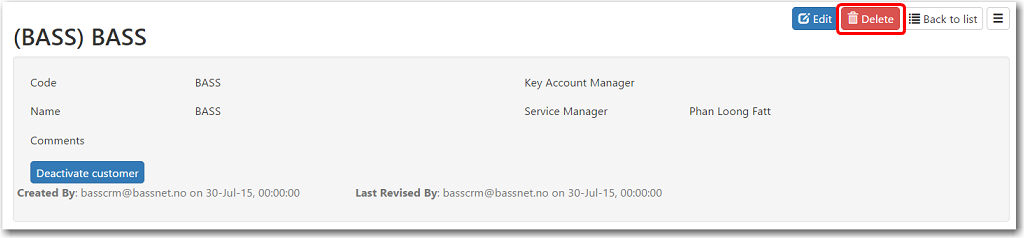
3. Click OK to confirm.