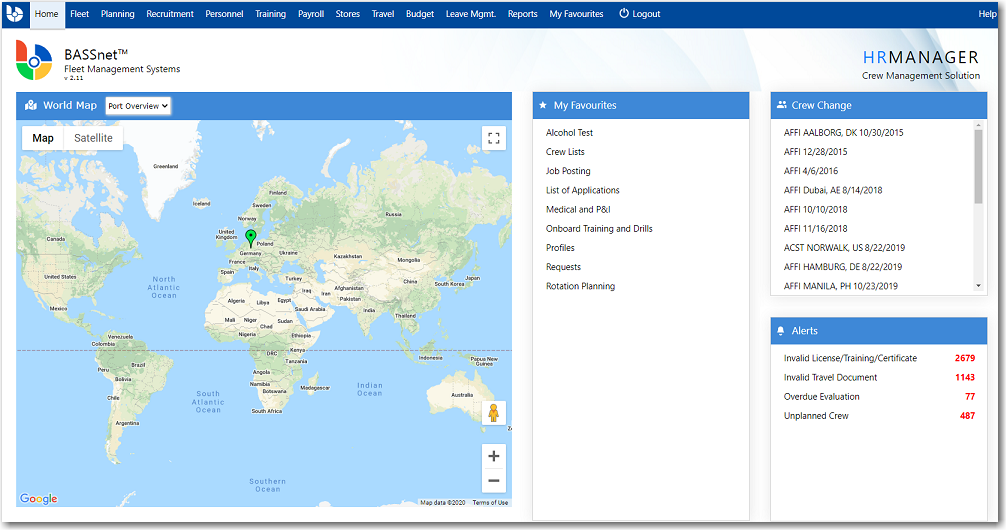
Main Page |
Clicking the Home - Main Page from the main menu will take you to the HR Manager main page. On the main page, the following panels are displayed:
World Map widget – Displays preferred ports for each user on the world map (configurable in the Port Overview register). Hover over a port to view details and requirements of each port.
My Favorites widget – Displays screens that have been set as favorite (by clicking My Favorites on the navigation bar and selecting Add to My Favorites). Clicking on a favorite screen will open it directly.
Crew Change widget – Displays all the upcoming crew change records in the system. Crew change records that are planned for restricted ports (as defined in the Port Overview register) will be highlighted. Clicking on a record will open the Planned Crew Change screen for that record.
Alerts widget – Displays alerts that have been added from the Crewing Alerts, Payroll Alerts or Pending for Approval Alerts screen. To add an alert to the widget, right click on the alert and select Add to My Alerts.
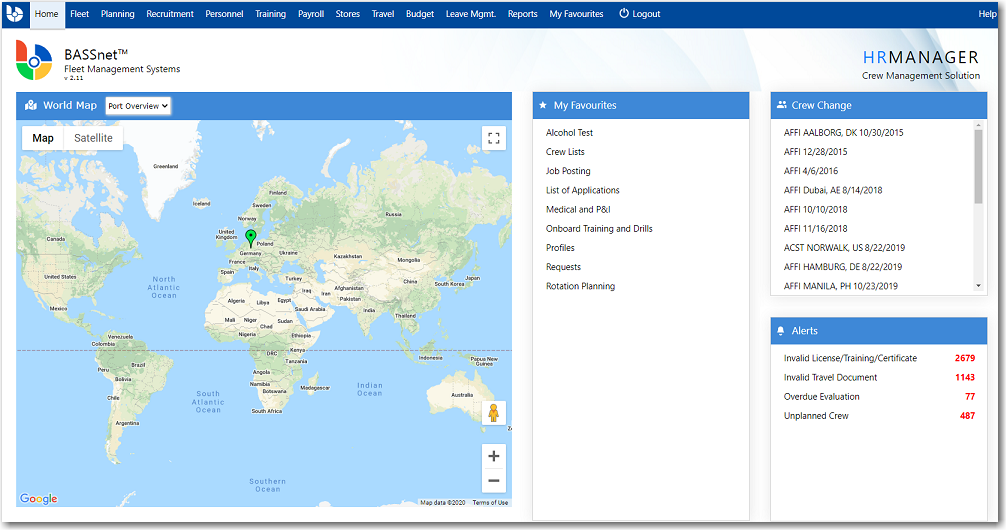
In addition to the panels, the Help button at the top right of the screen allows you access to other various functions:
|
|
The top header displays the main modules available in the System. Once you click a module, the System will display links to the sub modules available within it. Click a sub module to navigate to that specific feature.
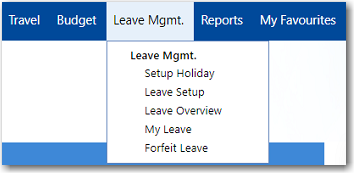
![]() What would you like to do?
What would you like to do?