To log out of CRM:
1. On the main screen, go to your User tab and click Log off.
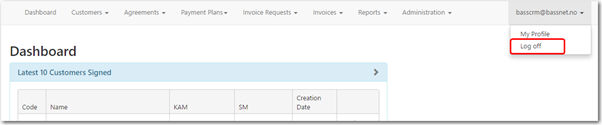
2. You will then be logged out of the system, and your screen will return to the CRM main page.
|
Logging out of CRM |
Once you have logged into CRM , it is not advisable to leave your system unattended. It is best to log out from the system before leaving your workspace. This is to ensure that all the available data and information are kept confidential from unauthorized parties.
|
To log out of CRM:
1. On the main screen, go to your User tab and click Log off.
2. You will then be logged out of the system, and your screen will return to the CRM main page.
|
![]() What would you like to do?
What would you like to do?