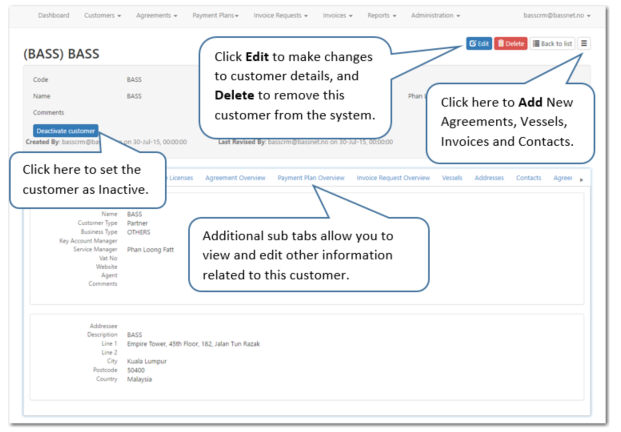Main Screens
Successful login to CRM will open the Dashboard screen. You will be able to view in a table the Latest 10 Customers Created in CRM, together with their Key Account Manager (KAM), Service Manager (SM) and creation date. Below the list of customers, the Project Timeline Status table displays agreements in which there are remaining amounts to be invoiced.
Dashboard
The following screenshots outline the main elements of the Dashboard screen:
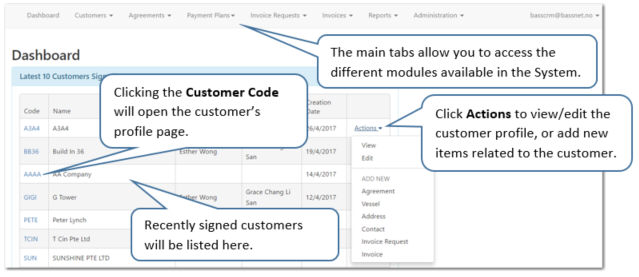
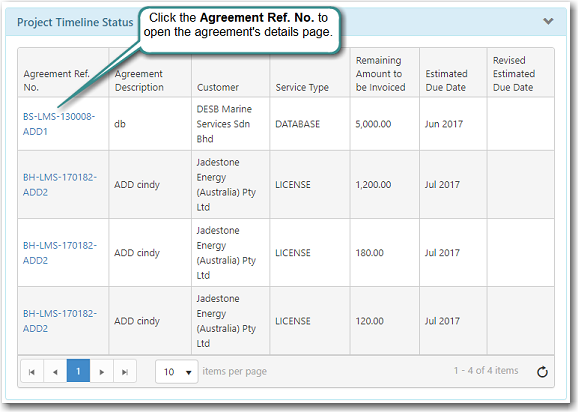
Customers
The following shows the main screen for Customers:
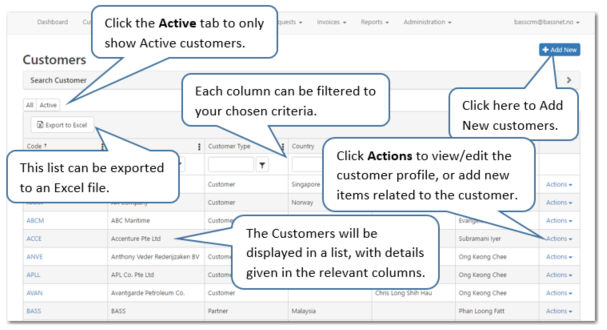
Clicking the Customer Code will bring you to the customer’s Details page. The customer’s information will be displayed as follows: