To log into CRM:
The CRM main page displayed will require you to enter your assigned Login ID and Password.
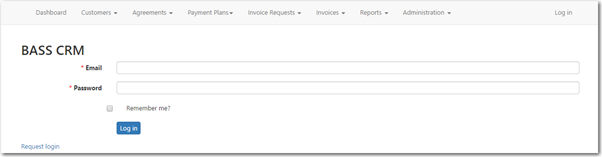
1. Enter your Email and Password.
Both attributes are case-sensitive therefore you need to ensure that you have entered them correctly.
2. Click Log In.
Your CRM Dashboard screen will be displayed.