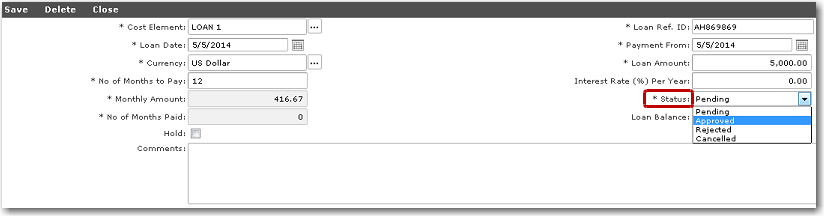To work with the alerts:
1. From the HR Manager main menu, click Payroll Alerts under the Home - Alerts sub menu.
2. The Payroll Alerts screen is displayed. Then, click the Pending Crew Loan link.
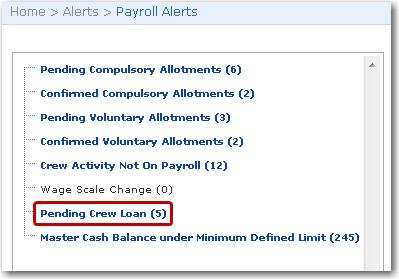
3. A list of crew loan records that are pending approval will be displayed. Double-click on a record that you want to view.
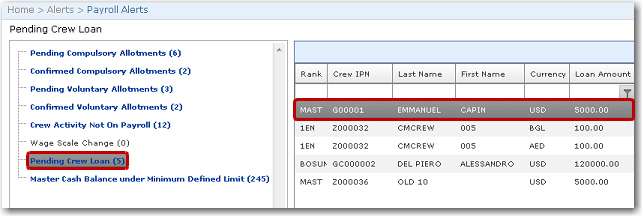
4. The Crew Loan screen will be displayed. Select the crew loan record by clicking the link in the Cost Element column to view further details of the pending crew loan.
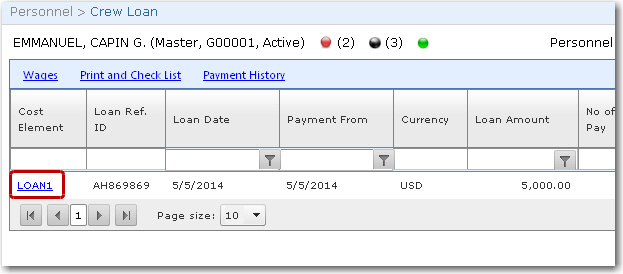
5. Change the status of the crew loan in the Status field, if required. Click Save. Once the status is no longer 'Pending', the crew loan record will not appear under the Pending Crew Loan alert.