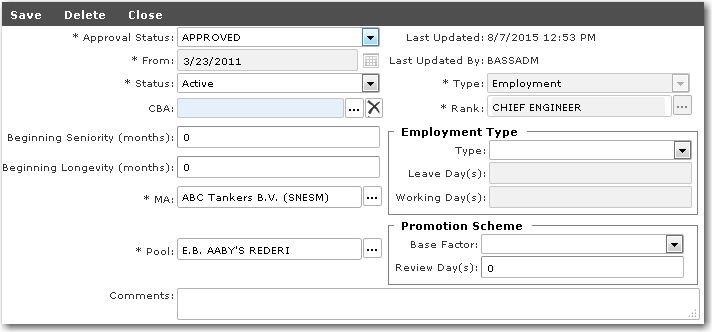To view the alerts:
1. From the HR Manager main menu, click Payroll Alerts under the Home - Alerts sub menu.
2. The Payroll Alerts screen is displayed. Then, click the Wage Scale Change link.
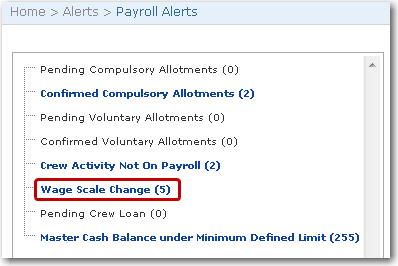
3. A list of activities of crew members that are eligible for a CBA change will be displayed. This is based on the Promotion Scheme that has been set for them on the Employment History screen. When a crew member has met the criteria for a promotion based on their length of service or Seatime and is now eligible for a promotion review, this alert will then be generated.
Formula for the generation of this alert:
Total Review Days from Last Change of CBA = Day difference between today – Last CBA Change Date + 1
Hence, the alert will only be generated when [Review Days from Last Change] >= Review Days – 30;
Note: The '30' is configurable in the System.
4. Double-click on a record in the listing that you want to view.
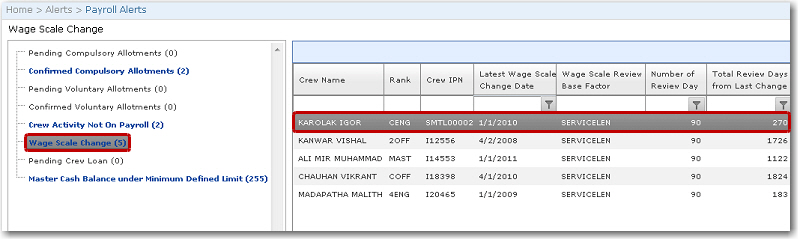
5. The Employment History screen will be displayed where you can proceed to review this crew member's employment record and decide whether to promote this crew member by making a change in the Rank field. The System will then make the necessary changes to the CBA records automatically.