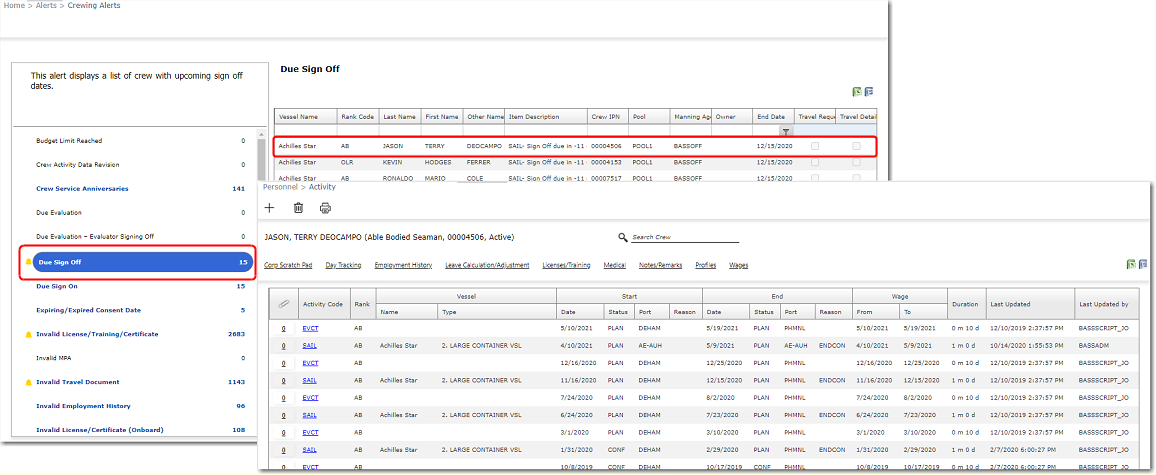
Alerts |
The System includes a specialized alerts feature that proactively ‘pushes’ information, reminders and alerts on issues related to HR management. It helps the relevant personnel monitor and remain up to date on crew and payroll related management.
On the Crewing Alerts, Payroll Alerts or Pending for Approval Alerts screen, right click on an alert that you wish to keep an eye on and select Add to My Alerts to add the alert to the Alerts widget on the Main screen.
Note: Alerts will not be generated for records that are tied to inactive vessels.
Crewing Alerts:
Screen Navigation: Home - Alerts - Crewing Alerts
Displays various alerts to help with the management of the crewing aspect. You can click on an alert on the left panel of the screen to display the records for which the alert has been generated. Double-click on a record under a specific alert to navigate to the actual screen to view more details or to perform a task.
For example, click on the 'Due Sign Off' alert to display personnel who are due to sign off. You can double-click on a personnel record displayed to directly access the personnel's Activity screen.
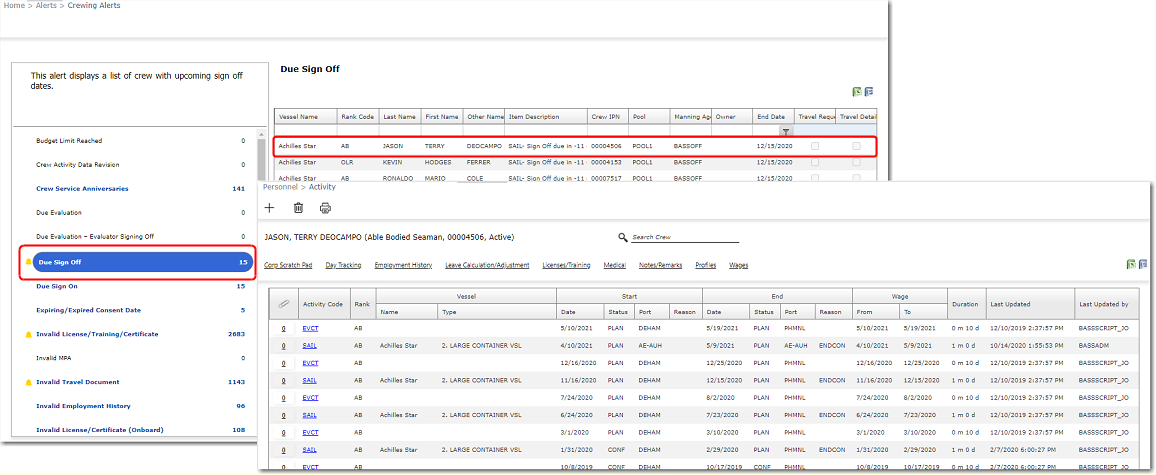
You can click on any alert to view a description of the alert at the top of the left panel:
* Description is available for all alerts i.e. for Payroll and Pending for Approval Alerts as well.
** The following alerts will NOT be generated for crew members who have been moved to the 'Inactive' crew pool:
Payroll Alerts:
Screen Navigation: Home - Alerts - Payroll Alerts
Displays various alerts to help with the management of crew payroll. You can click on an alert on the left panel of the screen to display the records for which the alert has been generated. Double-click on a record under a specific alert to navigate to the actual screen to view more details or to perform a task.
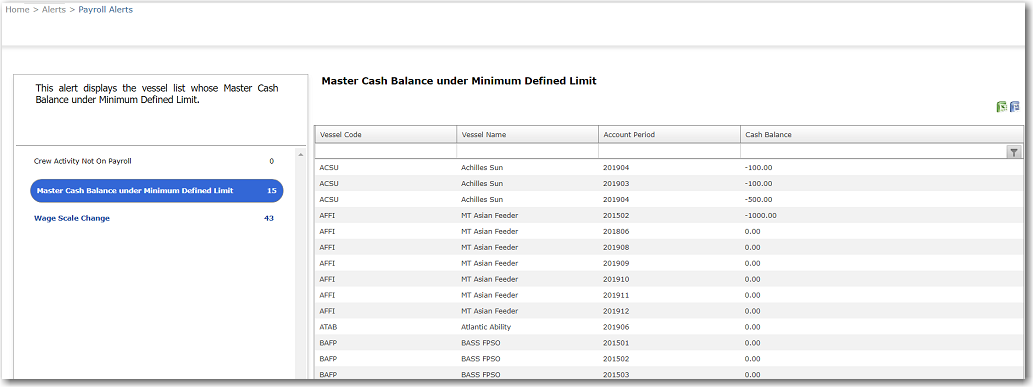
The Crew Activity Not On Payroll alert displays activities of crew members for which the 'Not on Payroll' check box has been selected on the crew's Activity screen. Double clicking a record under this alert will take you directly to the crew member's Activity screen. Read more here.
The Wage Scale Change alert displays a listing of crew members who are eligible for a wage scale change. Read more here.
The Master Cash Balance under Minimum Defined Limit alert generates notifications when the Master's Cash Balance is below the minimum limit as defined in the System Configuration.
Pending for Approval Alerts:
Screen Navigation: Home - Alerts - Pending for Approval Alerts
These are alerts for records in the System that require approval.
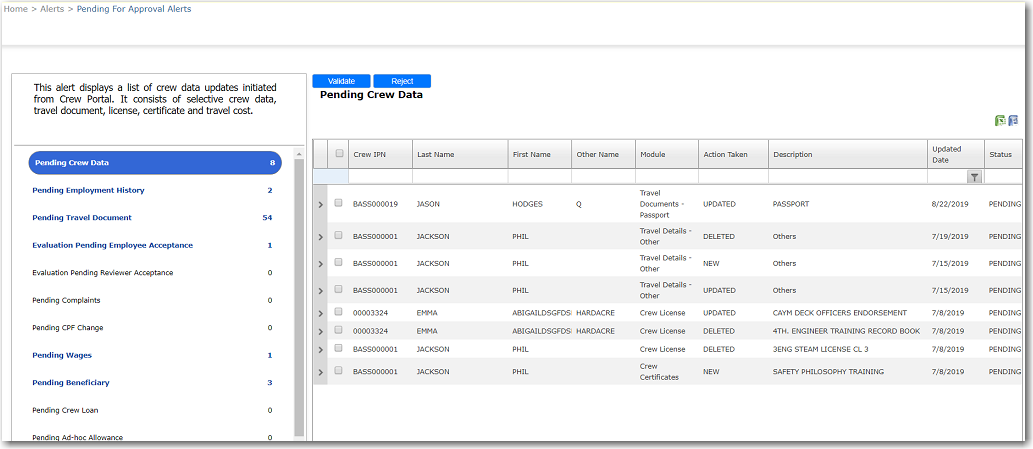
Pending Crew Data - displays a list of crew data updates initiated from Crew Portal which consists of certain personal information, travel documents, licenses, certificates and travel costs.
Pending Beneficiary - displays a list of crew members with beneficiary records that require approval. These are records that have been created/edited on the Beneficiary screen with a Status of 'Pending'.
Pending Travel Document - displays a list of crew with travel documents that require approval. These are records that have been created/edited with a Statusof 'Pending' under the Travel Document tab on the Profiles screen.
Pending Wages - displays wage records that require approval. These are records that have been created/edited on the Wages screen with a Status of 'Pending'.
Pending Ad-hoc Allowance - displays other earnings/deductions records that require approval i.e. records that have been created/edited with a Status of 'Pending' in the Other Earnings and Other Deductions windows on the Crew Payroll screen.
Pending CPF Change - displays CPF records that require approval. These are records that have been created/edited in the CPF Contribution PayrollRegister with a Status of 'Pending'.
Pending Employment History - displays a list of crew with employment history records that require approval. These are records that have been created/edited on the Employment History window with an Approval Status of 'Pending'.
Pending Crew Loan - generates notifications for crew loan records that are pending approval. Double-clicking on a record under this alert will take you directly to the crew member's Crew Loan screen. If you change the loan Status to 'Approved', the alert will no longer be in the Pending Crew Loan table.
Allotment Alerts allow the office and vessel users to be notified on the changes to allotment requests in each vessel. The Pending Compulsory/Voluntary Allotment alert notifies the Vessel User as to pending allotments in the System while the Confirmed Compulsory/Voluntary Allotment alert notifies Office Users as to allotments that are available for approval. Learn more about Allotment Alerts. These alerts are normally generated for tasks that are not more than 30 days old.