To exclude a rank:
1. From the HR Manager main menu, click Payroll Setup under the Home - Administration sub menu. The Payroll Setup screen is displayed. Then, click the Non-selected Rank tab.
2. Use the Fleet search field to search and select a vessel for which you want to exclude particular ranks from the payroll function. The Ranks that have been set up for this vessel along with its descriptions will be displayed.
Note: To use a previously saved list of vessels, click the search icon in the Fleet search field to use the Vessel List feature on the HR Manager simple search window. Use the drop-down function to select and load a list from the Vessel List section. Then click a vessel from this list to load the record.
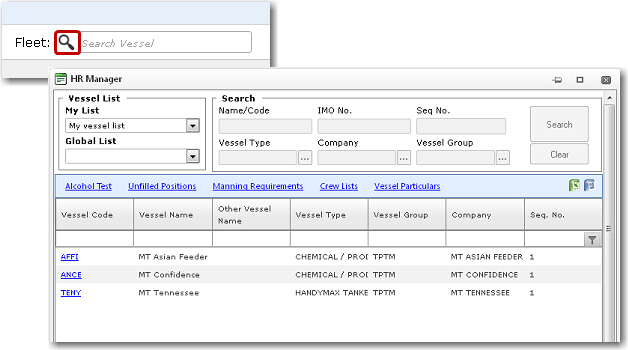
3. Select the check boxes of the ranks that are to be excluded for payroll purposes.
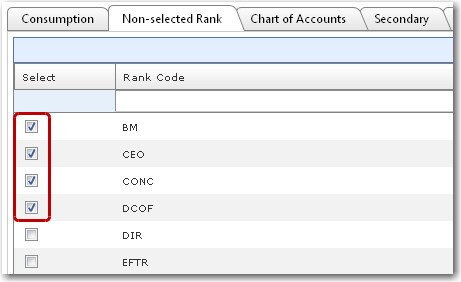
4. Click Save to save your changes. The excluded ranks will not be displayed in the Payroll Summary.