To perform analysis of the Service Rates:
1. Go to the Reports tab and click Service Rate Analysis under Agreement.
The Service Rate Analysis page will be displayed.
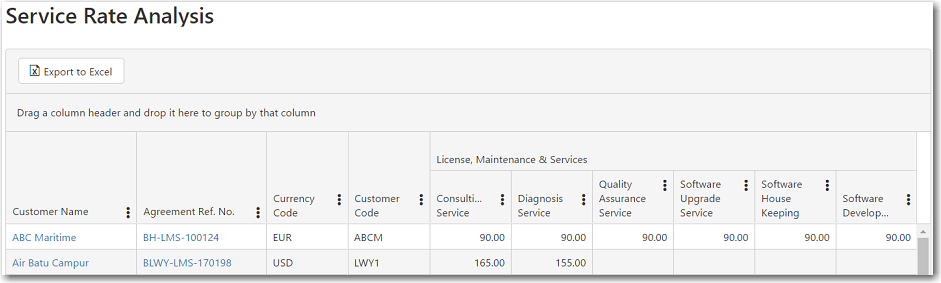
2. Scroll the table to the right to compare this year's service rates with the previous two years.
3. The table can be sorted according to your preference by dragging and dropping a column header to the row above. For example, to view the service rates for each customer, drag the Customer Name column header to the row above it.
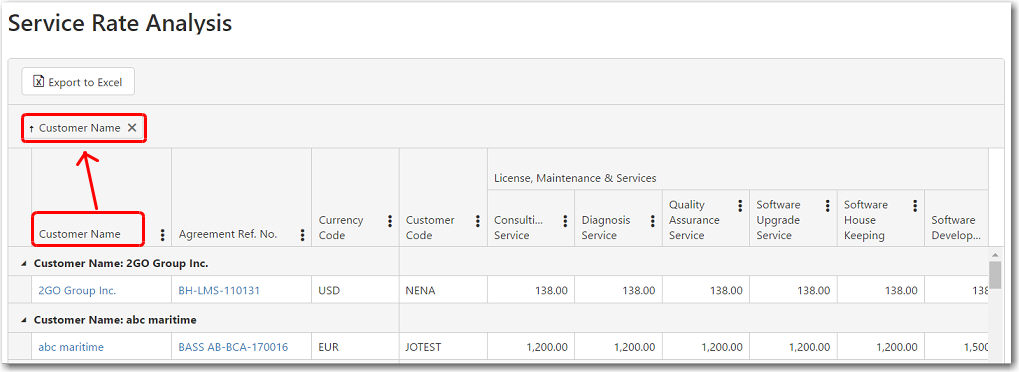
4. Click Export to Excel to download the table to an Excel file.