To view the latest Service Rates:
1. Go to the Reports tab and click Latest Service Rates under Current.
The Latest Service Rates page will be displayed.
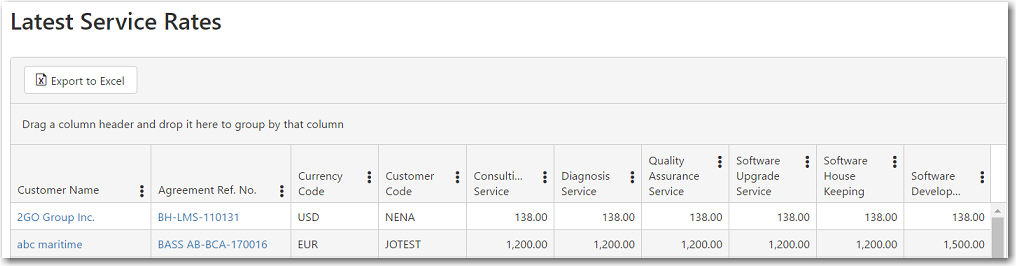
2. The table can be sorted according to your preference by dragging and dropping a column header to the row above. For example, to view the service rates for each customer, drag the Customer column header to the row above it.
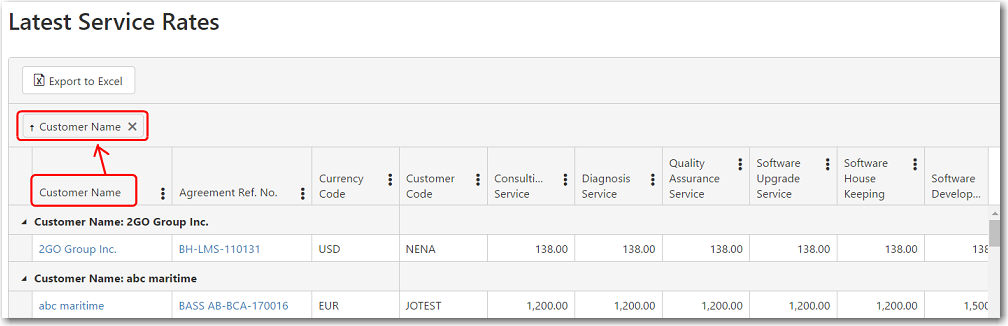
3. Click Export to Excel to download the table to an Excel file.