To view a Payment Plan's Details:
1. On the Payment Plan listing page, click the Agreement Number to open the Details page.
Alternatively, click Actions and select View to open the Details page.
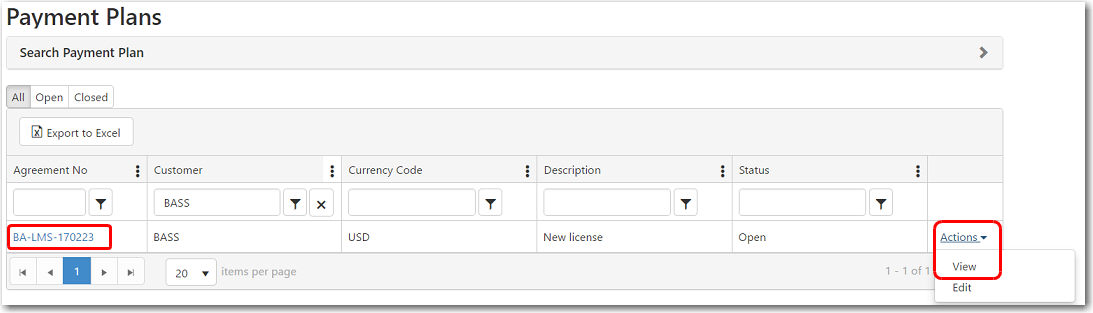
2. The Payment Plan's Details screen will be displayed.
The Created By and Last Revised By dates are displayed along with the user who created/revised the payment plan.
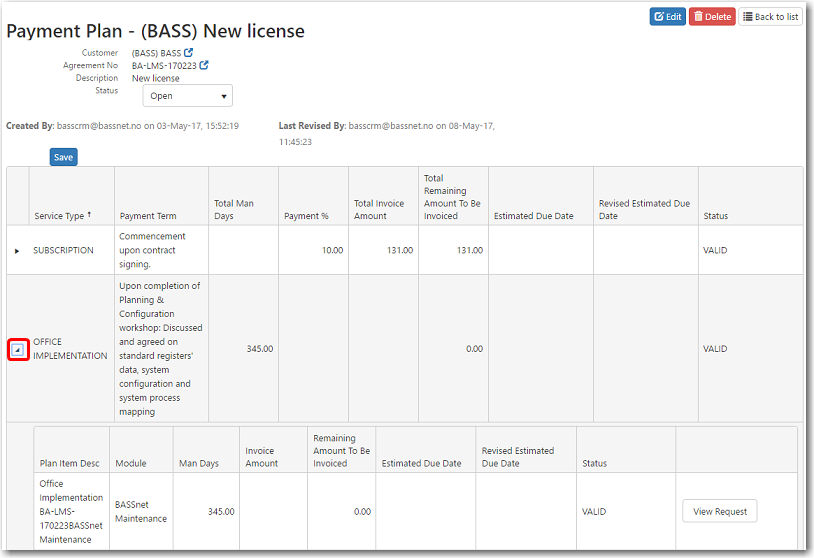
3. Click the arrow on the left column to display more details regarding the individual items.
4. If an invoice request has been created for the item, click View Request to display a summary of the request.
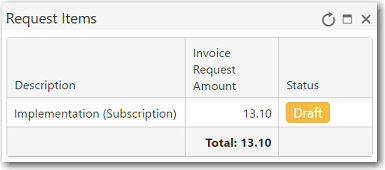
5. Click Back to list to return to the Payment Plans listing.